Excel Spreadsheet Building Blocks II: NORMSDIST and NORMDIST
In this 2nd of 3 Excel guides, we review two functions that are extremely useful if you want to convert a standard score (like a z score or T-score) to a percentile. In Part 1 of the series, we demonstrated how a regression-based normative (RBN) equation can be embedded in a spreadsheet to calculate an estimated IQ score. We stopped short, however, and did not convert the IQ score to a percentile. To carryout such a conversion, the Excel function NORMDIST is used. There is also NORMSDIST, which would be useful only for converting a z score to a percentile. Both functions, NORMSDIST and NORMDIST, are reviewed below. If you would like to practice along at home, the spreadsheet can be found here.

NORMSDIST and NORMDIST
NORMSDIST or NORMDIST are extremely useful because they obviate the need to lookup tabled percentiles. Lets start with NORM-S-DIST, since it is more straightforward than NORMDIST.
NORMSDIST
NORMSDIST is used to covert a z score to a percentile. The function is:
=NORMSDIST(z)*100
In the sample spreadsheet, NORMSDIST is used in cells E15, E16, and E17 to convert a z score calculated in cells I15, I16 and I17 (more on how those z score were computed in a future post about the LOOKUP function).
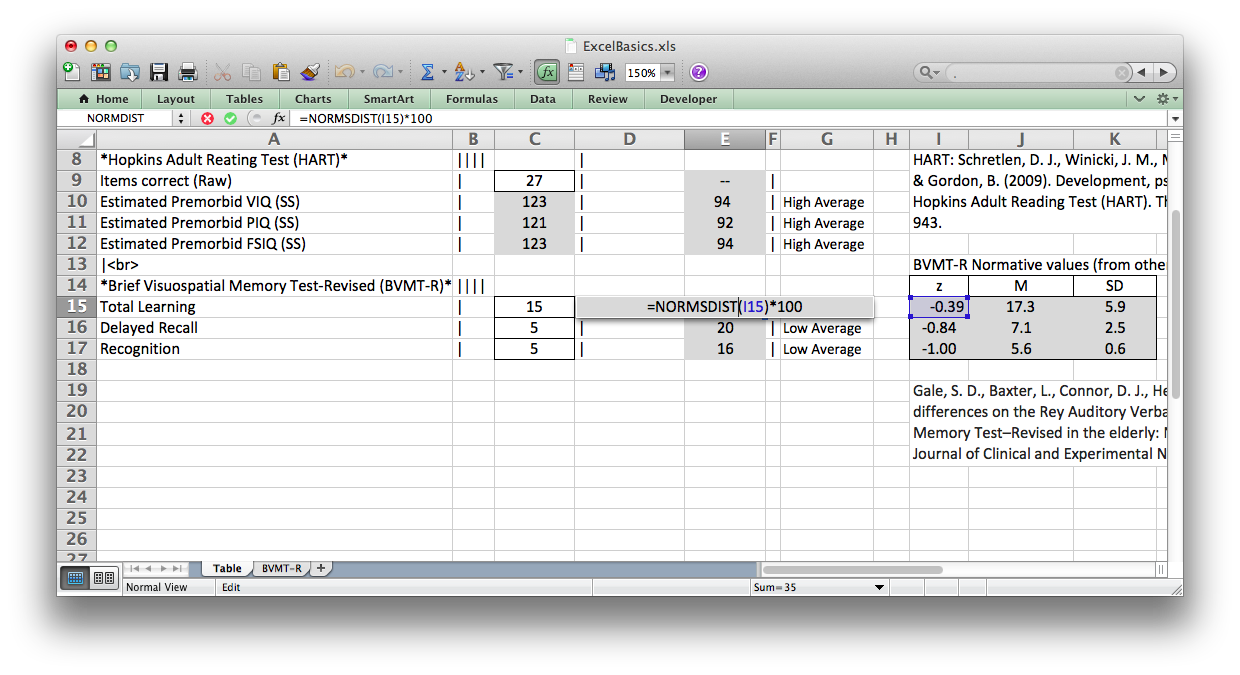
Simply type this formula in the cell you want the percentile to appear (here, E15 ) and replace the “z” with the actual z score value or the cell reference that contains the z score (here, I15). The resultant value, after multiplying by 100, will be a percentile (in this case 35th %ile).
=NORMSDIST(I15)*100
To see if you understand, try entering z scores of –1, 0, and +1 and see if each result is 16, 50, and 84.
Embedded NORMSDIST computations
In the spreadsheet, a z score was computed in a separate cell (I15). However, this is an unnecessary step because the z score can be computed within NORMSDIST. The formula to convert an actual test score to a z score could have referenced the examinee’s scores and the normative mean and standard deviations directly like this:
=NORMSDIST((C15-J15)/K15)*100
Which wound also return a value of 35.
“NORMDIST”
NORMDIST is used to convert a standardized score, like a T-score (M=50, SD=10) or scaled score (M=10, SD=3), to a percentile. The formula is:
=NORMDIST(x, mean, standard deviation, cumulative)*100
where:
- “x” = the number or cell you want to convert (e.g. a T-score of 40)
- Mean = the mean of the scale you are converting from (in this case 50)
- SD = the standard deviation of the scale you are converting from (in this case 10).
- Cumulative will typically remain in the default mode of 1 or true.
- The function should be multiplied by 100, otherwise the result will be a decimal.
Thus, the formula:
=NORMDIST(40, 50, 10, TRUE)*100
Will result in the value “16”.
In the sample spreadsheet (FIgure 3), cell C12 contains an IQ value of 123 and we would like to convert this to a percentile in cell E12. The formula is:
=NORMDIST(C12, 100, 15, 1)*100
The equation above converts cell C12 to a percentile (94) based on a scale that has a mean of 100 and an SD of 15.

The next post in the Excel Table series will show you how to use the LOOKUP functions and explain a little about formatting for MultiMarkdown output.


